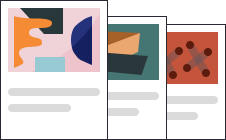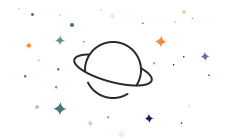The 10 Best Free Retrospective Tools in 2025


Any agile team will tell you that a retrospective is much more than just a meeting. It’s an opportunity to review past events, learn from them, and then build a collective action plan to foster continuous and rapid team improvement.
In short, retrospectives are a true engine of continuous improvement for an Agile team.
On paper, this sounds straightforward. However, when it comes to choosing the ideal tool for conducting effective retrospectives, things can get complicated.
Today, there are dozens of tools available for organizing online retrospectives. But not all are created equal, especially when it comes to free tools.
On one hand, there are team collaboration software solutions that were never designed for retrospectives and, under the guise of marketing, attempt to lure unsuspecting users. On the other hand, there are so-called free tools that ultimately force you into costly subscriptions. This can drain both your wallet and your team's patience.
In this jungle of free tools, it's crucial to step back and objectively evaluate the ingredients that will make your online retrospectives successful. No more marketing fluff; it’s time for concrete results.
That’s why I spent over two weeks thoroughly testing all the free tools available on the market. Now, I’m ready to share with you my top 10 free retrospective tools.
In this article, we will explore:
What are the main types of software used for retrospectives?
As you may have noticed if you’ve attended distributed retrospectives, there are different types of tools for facilitating online retrospectives. Here are the three main categories of tools commonly used for retrospectives:
Specialized retrospective tools
Online whiteboards
Project management tools
Each of these tools has its own advantages and disadvantages, which are important to understand based on your team’s needs.
Specialized retrospective tools
Tools like Neatro and Parabol are specifically designed to facilitate retrospectives. They offer features such as predefined templates, a structured framework for conducting retrospectives, and comprehensive reports. The main advantage? Their expertise: everything is tailored to maximize effectiveness and simplify the running of retrospectives, saving you valuable time.
The only drawback compared to whiteboard or project management tools is that retrospective tools focus on enhancing meetings and retrospectives, as well as creating action plans. They are not intended for project tracking. Therefore, retrospective tools should necessarily coexist with other tools for project and sprint management.
Online whiteboards
Online whiteboards like Miro or Mural offer great freedom in visual creation and collaboration. Ideal for teams that appreciate a flexible and non-linear approach, these tools are often used for brainstorming, design thinking sessions, and, why not, retrospectives.
However, the lack of specific retrospective features might require more preparation to structure and facilitate sessions. Managing action plans is also more challenging as it is less organized compared to a dedicated retrospective tool.
Project management tools
Platforms like Trello or Asana are designed to manage projects from start to finish. They can also be used for retrospectives by leveraging features that were not initially developed for this purpose.
The advantage of project management tools is that they offer an overview of tasks, their progress, and deadlines. These features are very useful for building and tracking action plans. However, project management tools can sometimes be too "heavy" and complex for managing a retrospective simply, and they lack tools to effectively facilitate a retrospective (e.g., voting systems, anonymity for comments, or a simple timer).
Now that we’ve covered the main categories of tools for retrospectives, let’s explore the essential features to look for in a good retrospective tool.
What are the most important features in a free retrospective tool?
I’ve identified 20 essential criteria to evaluate the reviewed software comprehensively and fairly. Let’s deep dive into these details.
Must-have features for a free retrospective tool
Even with a free tool, certain features are crucial to ensure effective and valuable retrospectives:
Usage capabilities: The number of users, allowed activities, and access to key features (action plans, data history, etc.) should be adequate to meet your team's needs without excessive limitations.
Facilitation tools: The ability to post comments, use a timer, and collaborate in real-time are essential for ensuring a well-orchestrated retrospective.
Anonymity: To encourage honesty and transparency, the option to collect anonymous feedback is a key asset.
Prevention of groupthink: Tools designed to prevent participants from influencing each other are crucial for generating authentic ideas.
Voting mechanisms: A flexible voting system that allows for prioritizing discussion topics and actions to be taken is critical for keeping the retrospective productive.
Variety of templates: A wide selection of ready-to-use retrospective templates can address your team’s specific needs, whether they are beginners or experts.
Template customization: The flexibility to create and adjust templates according to the team's objectives is essential for keeping retrospectives relevant.
Icebreakers: Icebreaker activities help create a collaborative atmosphere from the start and facilitate team interactions.
ROTI (Return on Time Invested): Measuring the effectiveness of the retrospective with ROTI helps determine if the time spent in the meeting was well utilized.
Retrospective report: A comprehensive summary of decisions and issues raised during the retrospective is a valuable tool for ensuring effective follow-up.
Action management: A good tool should allow for effective tracking of action plans after the retrospective.
Team radars: Regular surveys to gauge the team's pulse, particularly in terms of engagement and morale.
Retrospective analytics: A good tool should compile data from multiple retrospective sessions to identify trends and improve team performance over time.
Additional considerations
These additional benefits enhance your experience and help in establishing a true culture of continuous improvement. Just because a tool is free doesn’t mean it shouldn’t include these elements.
User Experience (UX): An intuitive interface for smooth and enjoyable use by everyone.
Attractive design: An aesthetically pleasing design for the team.
Customer support: Responsive customer service to assist you when needed.
Educational resources: Access to guides or content to improve your facilitation skills.
Integrations: Compatibility with your daily tools to optimize workflow.
Data export: The ability to export results and reports to better share information.
Affordable paid plans: An accessible paid plan for potential future upgrades.
As you can see, the evaluation criteria I used to build my top 10 list of the best free retrospective tools are precise, value-driven… and numerous ;) Let’s now move on to the top 10!
The top 10 free retrospective tools for 2025
🥁Drumroll, please! It’s time to reveal the top 10 best free retrospective tools.
And we’ll start with the number 1 spot.
🏆 Number 1: Neatro
Neatro is a platform designed to help teams continuously improve through an intuitive, engaging, and open participation retrospective experience.
With a focus on simplicity and team engagement, Neatro provides a comprehensive retrospective experience. In addition to retrospectives, Neatro also offers Team Health Checks, allowing you to take a real-time snapshot of the team's well-being.
Given the shift to remote work, Neatro supports asynchronous retrospectives. This means team members can add and revise comments at any time, with the retrospective board remaining accessible throughout the sprint or project.
Finally, Neatro’s Analytics section helps measure long-term team progress. This feature is highly valued by the Neatro community, as it simplifies the process of tracking continuous improvement.
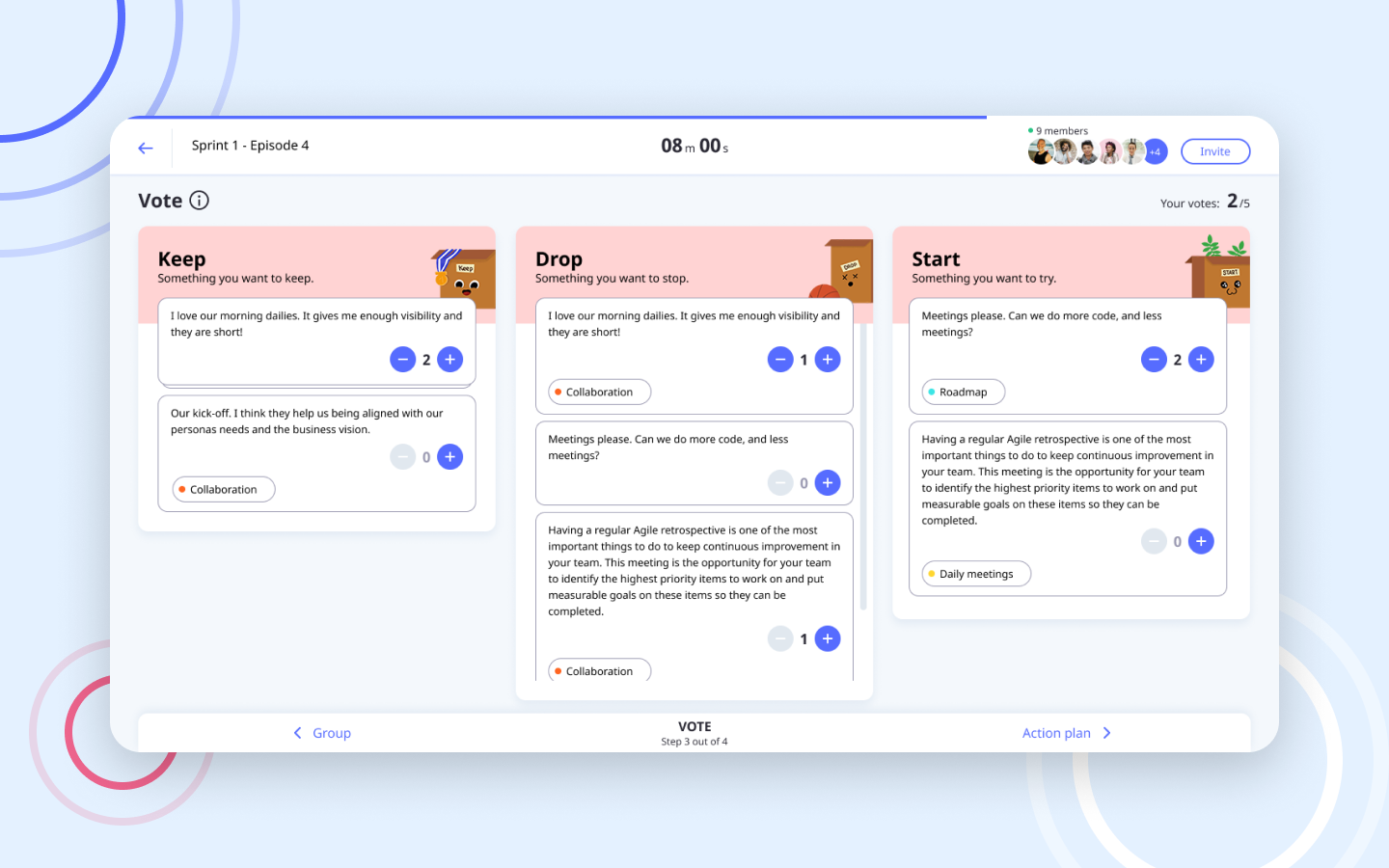
What does the free plan of Neatro include?
Neatro offers a wide range of features for conducting high-quality retrospectives and tracking action items and team health.
Here are the features included in the free plan:
Usage Limits: 10 members, 30 days of data history
Facilitation tools
Over 75 customizable retrospective templates
Template creation and customization
Anonymous comments
Groupthink prevention
Voting mechanisms
Icebreaker activities
ROTI
Action plan management
Retrospective reports
Team Health Checks
Support
In addition to these key features, Neatro provides a variety of resources through its help center, weekly blog updates, and new retrospective templates.
Evaluation of the free plan of Neatro
Here’s an overview of the strengths and weaknesses of Neatro’s free plan:
Strengths
A broad selection of customizable retrospective templates
The Neatro facilitation framework includes all necessary facilitation tools
The free plan offers more than just retrospectives: Team Health Checks, action tracking boards, and Analytics are all included
Neatro provides responsive and high-quality support, even for free plan users
Weaknesses
The 30-day data history limit on reports may be restrictive
Customization is limited to one retrospective template at a time
Exports are not available in the free version
Only one team is allowed in the free plan; expanding usage within a company requires upgrading to a paid plan
Overall opinion
Neatro is a platform designed to help teams conduct effective retrospectives. Its free plan is the most generous and comprehensive among the tools listed in this top 10. The aim of this plan is to make retrospectives accessible to all teams looking to create their first retrospective or improve their existing retrospective processes.
The free plan is suitable for most teams wanting to conduct engaging and effective retrospectives. However, the 30-day limit on report history may be a drawback for teams needing a broader view of past retrospectives.
In summary, Neatro is the most feature-rich free tool available for improving retrospectives. It stands out as the reference for free retrospective tools in 2025. For teams requiring a longer data history, Neatro offers affordable paid plans starting at $23 per team, making the transition from the free to paid plan straightforward and accessible.
Pricing
Neatro also offers paid plans for companies that need to increase the number of team members or access advanced features (exports, integrations).
The entry-level paid plan costs $23.20 per team per month and includes all features available in the product, except for SSO and some advanced security features (which are covered under the Pro plan).
To try out Neatro's free version, you just need to create an account (no credit card required to get started). You can also schedule a call with our team for a live demonstration of the tool 🙂
Customer reviews
Neatro has a rating of 4.9/5 on G2. Based on these reviews, here are the strengths and areas for improvement:
Pros
“The template library! Every two weeks for our retro, we find a new exercise to try. It’s easy to use and helps us have an effective meeting.”
“Everything is very well organized. I didn’t need to spend much time preparing my sprint retrospective.”
“The tool is super easy to use. I also really like the templates created, as I can join my retrospective and choose with the team which one to use based on our topics.”
“One of the simplest tools I have ever used. It didn’t take much effort to set up the team; it was intuitive and there was a good product demonstration.”
Cons
“Once the retro was complete, the export features lacked what we needed to implement the results in an easily digestible format. I manually copied our learnings and actions into a dedicated Confluence page.”
“Some issues I encountered have been resolved since I started using the tool. The export function to Jira might be the last point where I’m still having difficulties.”
“A Slack integration would be nice! Something that posts the link to Neatro just before the meeting and posts the report at the end.”
🥈 Number 2: Reetro
Reetro is an online retrospective tool designed to facilitate agile retrospectives in a simple and effective manner. The tool stands out due to its automation features and its ability to support asynchronous retrospectives. It is particularly appreciated for its ease of use and participant adoption.
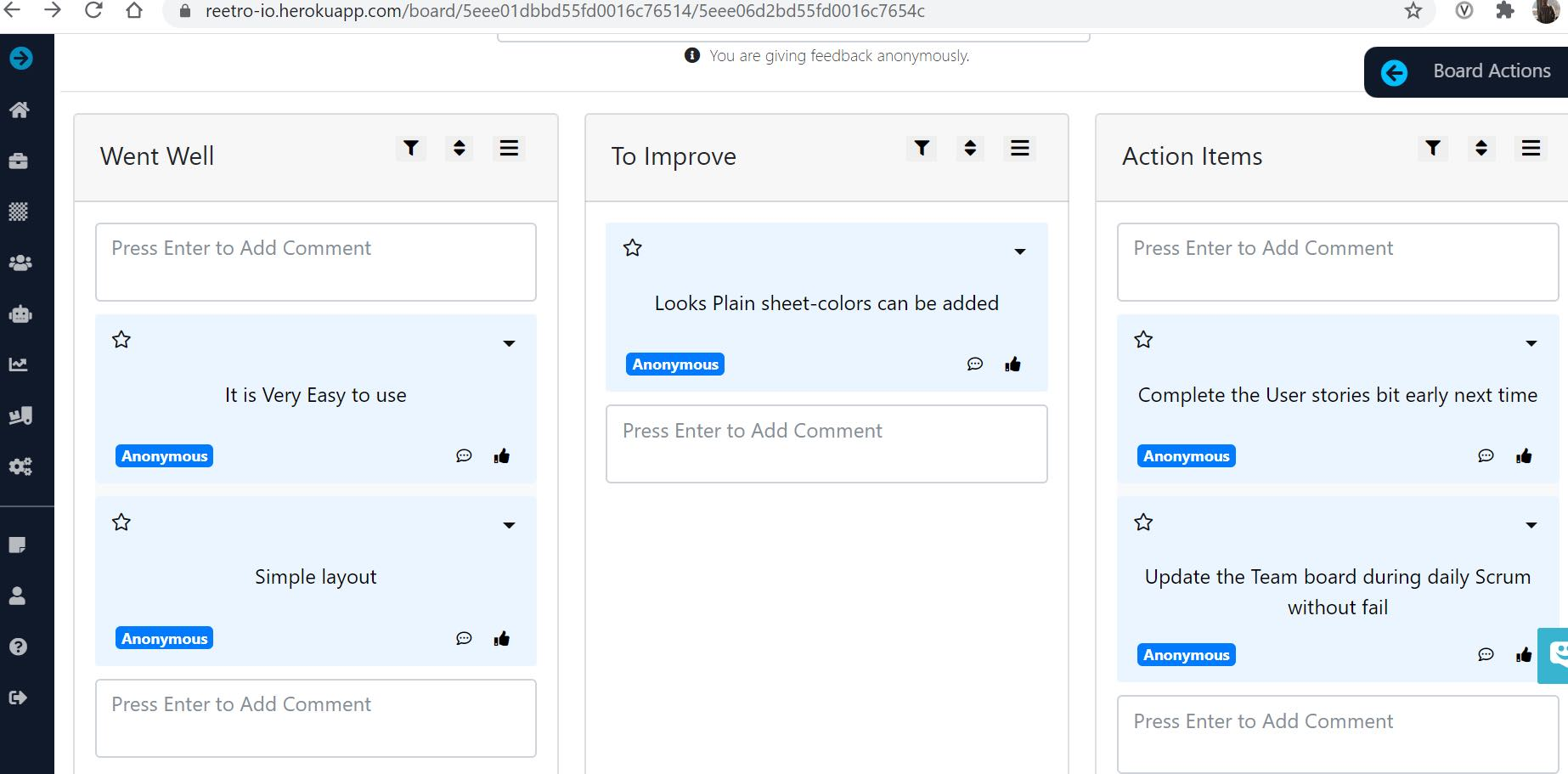
What does the free plan of Reetro include?
The free plan of Reetro is likely the most generous among the tools listed so far. This software includes many features that allow users to utilize all aspects of the product:
Usage Limits: 5 teams, 10 boards per month, 10 members per team
Facilitation tools
Retrospective templates
Creation and customization of templates
Anonymity
Voting mechanisms
ROTI
Action plan management
Retrospective reports
Team health check (radars)
Support
In addition to these key features, Reetro offers some integrations in its free version.
Evaluation of the free plan of Reetro
Here’s an overview of the strengths and weaknesses of Reetro’s free plan:
Strengths
Ability to have up to 5 teams with 10 members each
Several customizable retrospective templates
All essential retrospective features included in the free plan
Support included
Weaknesses
The catalog of ready-to-use retrospective templates is somewhat limited
Icebreaker tools are not available
User experience can be challenging with navigation between features
Support and updates are limited in the free version
Overall opinion
Reetro offers one of the most generous free plans on the market. It is an excellent tool for a team or organization looking to test retrospectives and collaborate on a single platform. The tool is quite comprehensive in its free version and can suit one or more teams looking to use a tool long-term without worrying about moving to a paid plan.
However, a broader selection of ready-to-use retrospective templates and icebreakers would have been desirable. Additionally, the free version provides limited support and fewer updates. Upgrading to a paid plan will be necessary to access the latest versions and additional features.
Pricing
Reetro offers a single paid plan at €27 per month, which includes additional security features, export options, and support. Reetro also provides an Enterprise plan for companies needing higher volumes of users. For more details on Reetro’s pricing, here’s a screenshot of their current pricing within the product (pricing not publicly accessible).
Customer reviews
Reetro is rated 4/5 on G2. Based on these reviews, here are the pros and cons:
Pros
“Reetro helps keep everyone engaged with interactive boards, voting features, and a clear organization of ideas. It facilitates feedback collection and action prioritization.”
“I appreciate the simplicity of the platform, with an easy-to-understand user interface that doesn’t require extensive explanation to the rest of the team.”
“It’s an easy-to-use and flexible tool that we can customize according to our company’s needs.”
Cons
“There can be a slight learning curve for new users. Learning to use all features and templates effectively may require some exploration. For large teams with complex retrospectives, the free plan might seem a bit limited.”
“Occasionally, I notice some slowdowns, but they do not interfere with usage.”
🥉 Number 3: GoRetro
GoRetro is an online retrospective tool designed for agile teams. Although it is a retrospective tool, GoRetro is more of a comprehensive sprint management tool. This is reflected in its features, which focus on sprint planning and prioritization. GoRetro offers various templates suited to different needs, as well as features like anonymous voting, action tracking, and integrations with project management tools like Jira. The emphasis is on accessibility and ease of use, making it an attractive option for teams seeking continuous improvement.
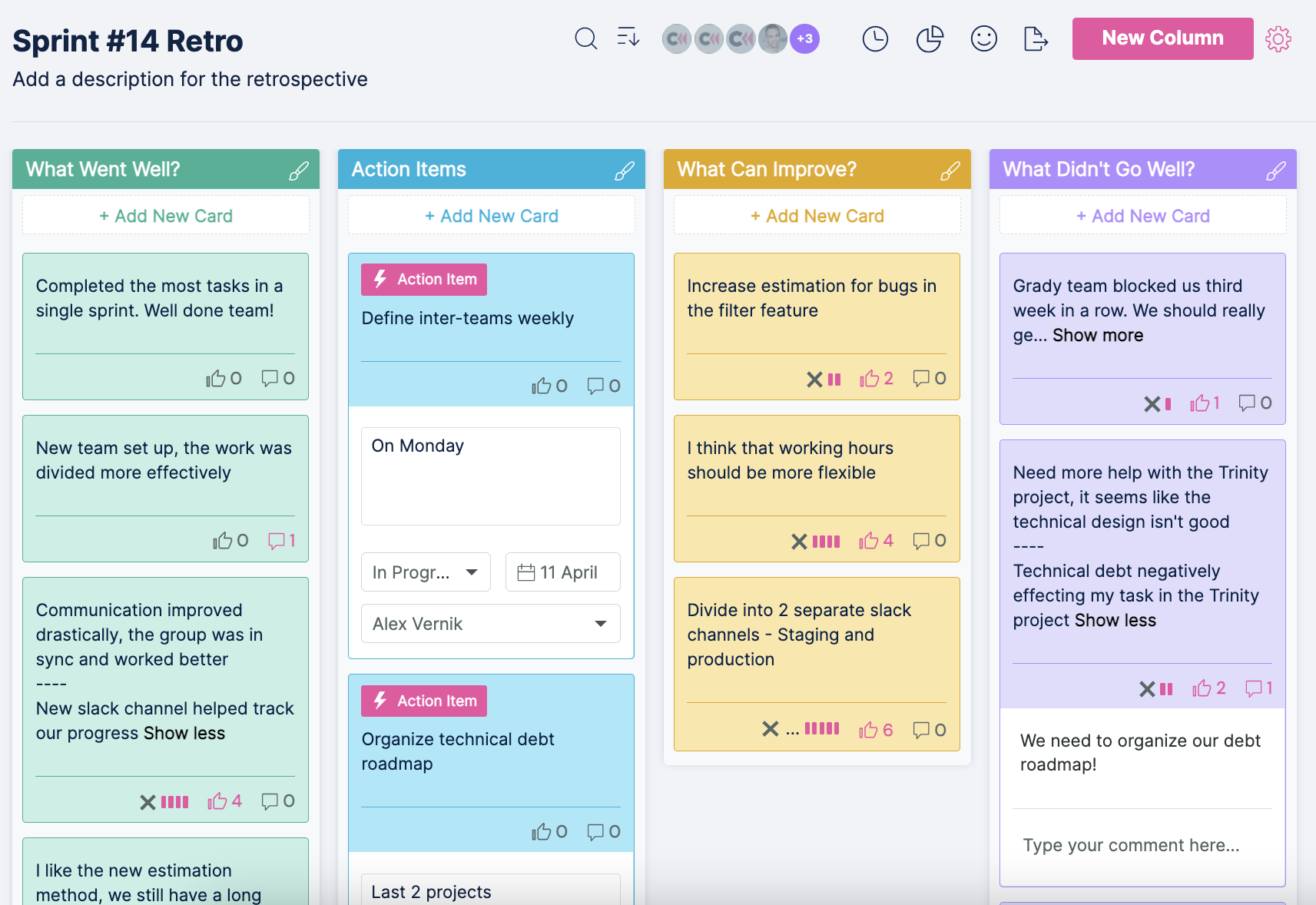
What does the free plan of GoRetro include?
GoRetro offers a free plan dedicated to retrospectives. It includes many important features for retrospectives, allowing users to test the tool's value:
Usage Limits: 1 team, 2 boards per month per team, 5 public boards
Facilitation tools
Retrospective templates
Creation and customization of templates
Anonymity
Voting mechanisms
Action plan management
Support
In addition to these key features, GoRetro provides a help center and numerous resources for retrospectives.
Evaluation of the free plan of GoRetro
For teams using GoRetro for retrospectives, here’s an overview of the tool’s strengths and weaknesses:
Strengths
Unlimited number of users
Several accessible and customizable retrospective templates
Good variety of facilitation tools offered
Support available via live chat
Weaknesses
Icebreaker features are only available in the paid plan
No reports available in the free version
Action item tracking is not available in the free version
ROTI and team radar are also not supported
Overall opinion
GoRetro positions itself as a sprint management platform, not just a retrospective tool. In the free version, GoRetro offers features that allow for effective retrospectives, including most of the tools necessary for intuitive and effective facilitation. However, for structuring and conducting advanced retrospectives, or for enhancing team engagement, GoRetro quickly shows its limitations. This is due to the lack of icebreaker tools, ROTI surveys, team radars, and reporting capabilities that analyze retrospectives. Additionally, the absence of an action item tracking module means some essential features for building a culture of continuous improvement are missing.
In summary, GoRetro allows users to experience and conduct retrospectives effectively, but the need to upgrade to a paid plan becomes apparent quite quickly.
Pricing
GoRetro offers two main paid plans, with the first plan starting at $29 per team per month. A Business plan is also available for companies with specific needs or volumes exceeding the limits of the previous plans. For more details on GoRetro’s pricing, see their detailed pricing page.
Customer reviews
GoRetro is rated 4.6/5 on G2. Based on these reviews, here are the pros and cons:
Pros
“It's an excellent tool for my team to conduct retrospectives! The features are very useful, like the ability to limit the number of votes, sort cards by votes, and attach 'actions' to cards.”
“GoRetro is a very effective tool for managing retrospectives. We set it up once (quickly) to meet our needs and have not stopped using it since.”
“Over time, we've seen the product evolve and improve, and it was easy to contact them with issues or suggestions. The team often responds quickly with actual code changes, which gives us a lot of confidence in the product's reliability.”
Cons
“I wish it were easier to share boards outside of teams; I don't think it's very intuitive. Also, I find the user experience for the left menu panel poorly designed.”
“Some users may find it difficult to use the tool if they are not familiar with Agile methodologies or retrospective meetings.”
“We’ve encountered some compatibility issues with browsers.”
Number 4: Parabol
Parabol is an online agile meeting management tool that includes retrospectives as well as daily stand-ups. Designed to enhance collaboration and transparency, Parabol offers an intuitive interface where teams can organize and structure their meetings, track actions, and analyze performance. It is particularly appreciated by teams looking to improve their processes and effectiveness during retrospectives (and other types of meetings).
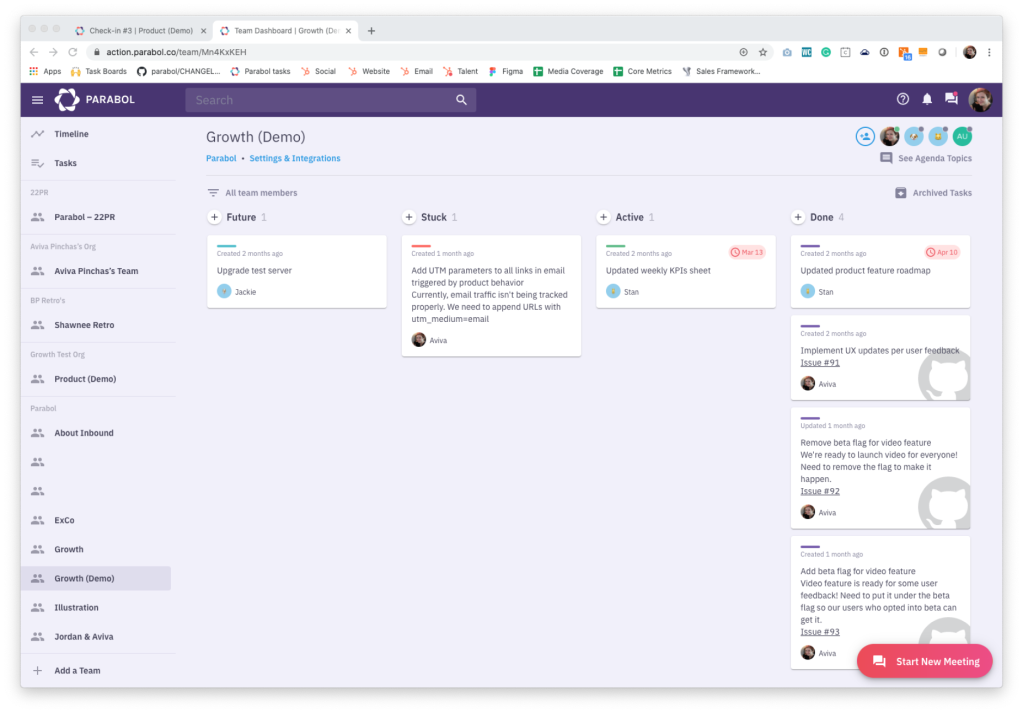
What does the free plan of Parabol include?
Parabol offers a generous free plan that allows users to explore the value of their tool without needing a credit card:
Usage Limits: 2 teams, 30 days of history
Facilitation tools
Retrospective templates
Creation and customization of templates
Anonymity
Groupthink prevention
Voting mechanisms
Icebreaker tools
Action plan management
Retrospective reports
Support
In addition to these key features, Parabol provides numerous resources to help users master their tool. They also offer up to 7 integrations in the free plan.
Evaluation of the free plan of Parabol
For teams using the free version of Parabol for their retrospectives, here’s an overview of the platform’s strengths and weaknesses:
Strengths
Unlimited number of users
Unlimited number of retrospectives
Wide range of retrospective templates
Most essential features for running a retrospective are accessible (anonymity, groupthink prevention, icebreakers, voting, action plans, etc.)
Weaknesses
Tools like ROTI or team radars are not available in the free version, which is a drawback
End-of-retrospective reports are basic and offer minimal detail
The interface is rather austere and does not encourage a very engaging retrospective experience
The per-active-user pricing can make transitioning to a paid plan more expensive and challenging
Overall opinion
Parabol is a good tool for managing and facilitating meetings, including retrospectives. It specializes in meeting efficiency, and it’s worth noting that Parabol provides a fairly comprehensive free tool for structuring and conducting retrospectives. However, by focusing mainly on the effectiveness of retrospectives, Parabol sometimes overlooks team engagement aspects. Features missing in the free version, such as ROTI or team radars, could have positioned Parabol’s free plan as a true market leader.
Moreover, while the free version is generous, the limit of two teams can quickly be reached for an organization looking to deploy the solution extensively. Given that pricing is determined by the number of users, transitioning from the free plan to the paid plan can represent a significant cost for an organization. This is an important consideration before fully committing to a tool, even if it is free initially.
Pricing
Two paid plans are offered in addition to the freemium, with the first plan starting at $8 per user per month. For more details on the pricing, refer to Parabol’s detailed pricing page.
Customer reviews
Parabol is rated 4.6/5 on Capterra. Based on these reviews, here are the pros and cons:
Pros
“Very easy to learn and use; we’ve used this tool to introduce a standard across the organization for managing retrospectives for all our projects.”
“Parabol is an excellent tool for facilitation and teamwork. I appreciate being able to keep all team history in one tool, avoiding unnecessary documentation.”
“While Parabol helps with team progression continuity, you’re not restricted to fixed team structures and can also conduct group retrospectives for projects.”
Cons
“The inability to export retrospective tasks to our Jira instance or import them into our Jira rather than using the board in Parabol.”
“One area for improvement would be having more templates, as the list of options is quite limited. Also, it would be useful to remove facilitator votes, as voting is not always necessary depending on the type of session you’re running.”
“Sometimes a member disconnects from the session and has to refresh. You need to re-register for each team you need to join. It would be better to have a user pool from which you can move people between different teams and retrospectives, similar to SenseiTool.”
Number 5: EasyRetro
EasyRetro is an online retrospective tool designed to simplify the organization and conduct of agile retrospectives. Its user-friendly interface allows teams to quickly create customized retrospective boards, add cards for ideas and comments, and collaborate in real-time. Additionally, EasyRetro offers various retrospective templates to help users get started quickly.
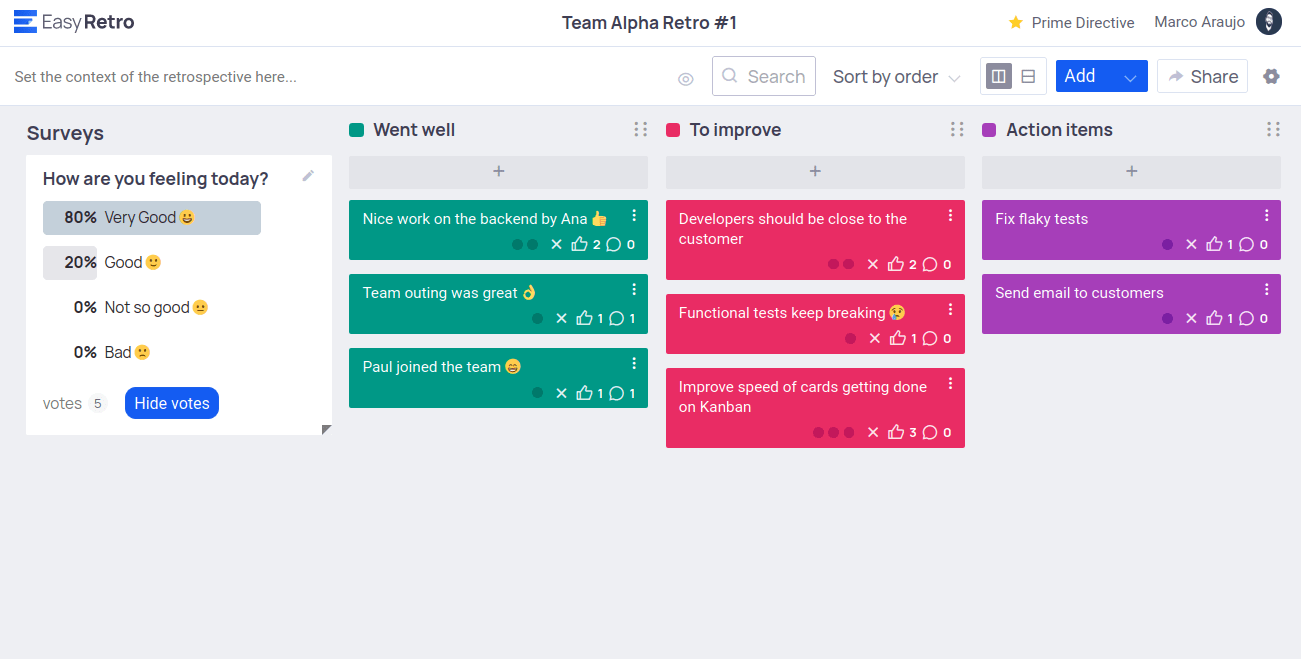
What does the free plan of EasyRetro include?
The free plan of EasyRetro comes with limitations on the number of users, activities, and teams. Here’s what it offers:
Usage Limits: 3 public boards per month, 1 questionnaire per month, limited number of users
Facilitation tools
Retrospective templates
Anonymity
Voting mechanisms
Action plan management
Retrospective reports
Evaluation of the free plan of EasyRetro
For teams using EasyRetro for retrospectives, here’s an overview of the strengths and weaknesses of the free plan:
Strengths
Facilitation tools are easily accessible from the start of the retrospective
Several retrospective templates available
Basic reports to visualize the results of a retrospective
Action plan management included in the tool
Weaknesses
Lacks engagement tools such as ROTI or icebreakers
Creating teams is not possible in the free version
Differences between the free and paid plans are unclear, making it difficult to choose the most suitable plan
Overall opinion
EasyRetro is an interesting retrospective tool with similarities to Trello, valued for its simplicity of use by both facilitators and participants. The free plan provides useful basic functionalities for simple retrospectives. However, it lacks essential features like icebreaker activities, ROTI, or team radars for deeper engagement and follow-up.
In summary, EasyRetro is a good starting point for discovering retrospectives, but it quickly becomes limited for teams seeking more depth and features in managing their retrospectives.
Pricing
For a complete experience, it's recommended to switch to a paid plan. EasyRetro offers three paid plans, starting at €26 per month. For more details on the offers, check out EasyRetro’s pricing.
Customer reviews
EasyRetro is rated 4.6/5 on Capterra. Based on customer reviews, here are the pros and cons:
Pros
“I love being able to hide text until I’m ready to reveal it, and now you can reveal column by column, which helps keep people focused.”
“We use EasyRetro for our retro meetings, reviewing what went well, what needs improvement, and defining goals and actions to take.”
“I appreciate that the tool is simple and easy to use. It’s very straightforward, with minimal setup needed to get started.”
Cons
“I don’t think this tool adds much value. If we had to drop a tool, I think it would be this one.”
“Although using a hidden URL and sending it to the team avoids registration, it means the retrospectives are technically public.”
“The commenting system is not ideal, but it doesn’t have a significant negative impact.”
Number 6: Retros.work
Retros.work is an online retrospective tool with a unique approach that integrates aspects of HR software.
This approach is reflected in features such as energy scores, team mood measurements, and specific reports. Retros.work is particularly valued for its focus on “feelings” and team dynamics, aiming to facilitate better retrospectives.
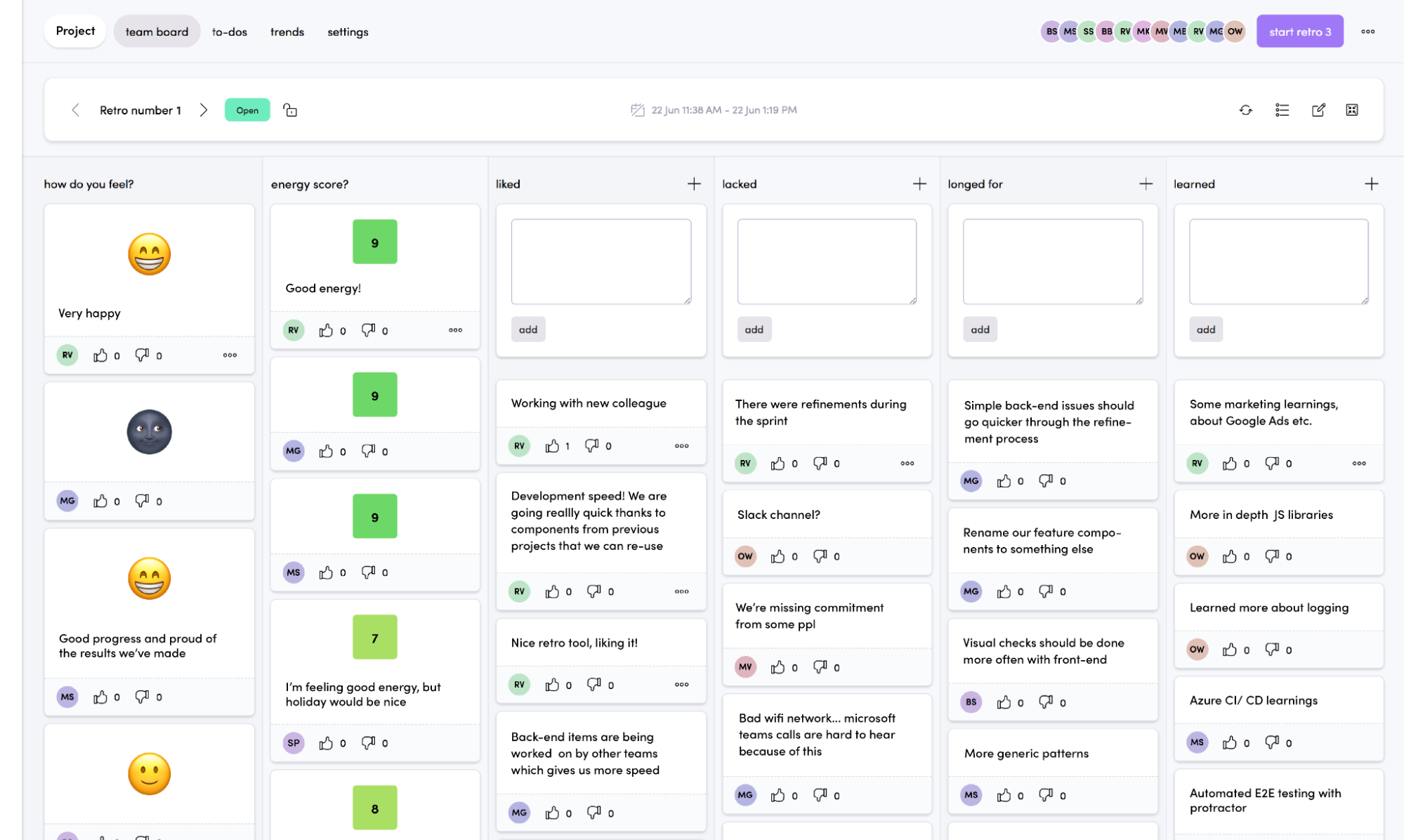
What does Retros.work’s free plan include?
Retros.work offers a free plan that supports constructive retrospectives but comes with some intriguing usage limitations:
Usage Limits: 2 feedback/comments per user per column
Retrospective Templates
Anonymity
Prevention of Groupthink
Voting Mechanisms
Action Item Management
Detailed Retrospective Reports
Team Health Check Radars
Evaluation of Retros.work’s Free Plan
For teams using Retros.work for retrospectives, here’s an overview of the strengths and weaknesses of the free plan:
Strengths
Unlimited number of users and teams
Several retrospective templates available
Team energy score features
Easy-to-use interface
Weaknesses
The limit of two comments per user per column is a significant barrier to collecting sufficient feedback and gaining a comprehensive view
No option to create custom templates or personalize initial retrospective questions
Data is retained only for two retrospectives
Lack of facilitation tools
Overall opinion
Retros.work is a solid retrospective tool, particularly with its focus on team dynamics. The free version offers basic functionality for retrospectives, allowing users to explore the value of Retros.work. However, the limitations are reached (too) quickly.
The restriction of two comments per user per column makes the tool counterproductive to its mission of providing a comprehensive view of what happened within the team. By limiting participant feedback, crucial information can be missed, which can reduce the effectiveness and relevance of the retrospective.
In summary, Retros.work remains an interesting free tool in terms of its core concept, but its limitations on comments and customization restrict its potential impact.
Pricing
Retros.work offers a paid plan with adaptive pricing based on the number of users. For 50 users, the cost is €2.70 per user per month, totaling €135 per month. For more details on pricing, check Retros.work’s pricing page.
Customer reviews
Unfortunately, Retros.work is the only tool on this list for which there are too few reviews to provide a comprehensive overview of its pros and cons based on user feedback.
Number 7: Echometer
Echometer is a tool designed specifically for agile retrospectives, aimed at enhancing team collaboration and performance through a focus on psychology and behavioral science. It integrates regular surveys on satisfaction and group dynamics directly into retrospectives.
Echometer offers a variety of retrospective formats, customizable templates, and features that encourage constructive reflection. It also provides analysis and reports to track the progress of actions and team dynamics over time.
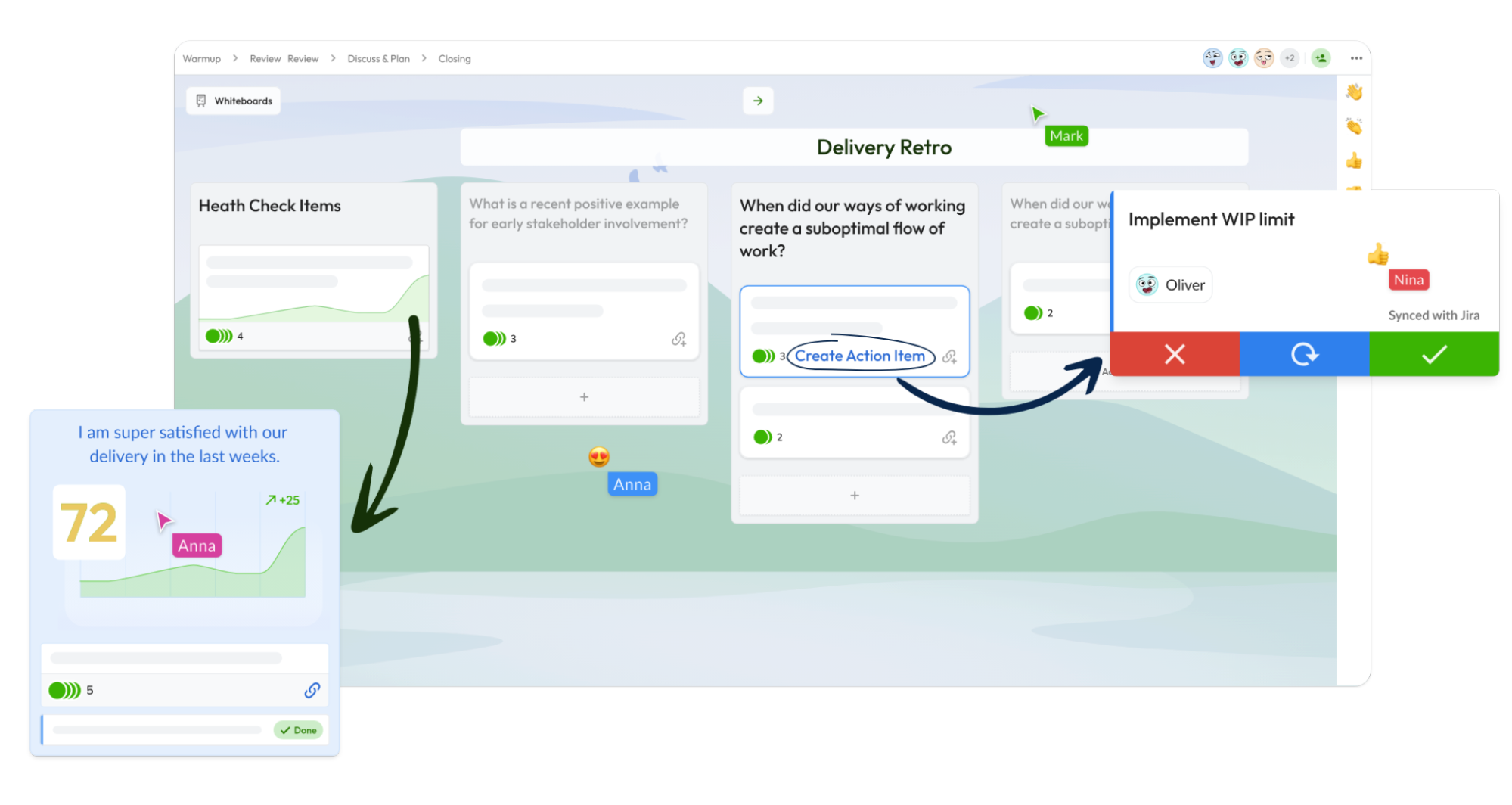
What does Echometer’s free plan include?
Echometer offers a freemium model that allows users to explore the platform but comes with quite restrictive usage limits:
Usage Limits: 1 team, 1 retrospective per month, 6 months of data history
Facilitation Tools
Retrospective Templates
Creation and Customization of Templates
Prevention of Groupthink
Anonymity
Voting Mechanisms
Icebreaker Tools
ROTI (Return on Time Invested)
Action Item Management
Retrospective Reports
Team Health Check Radars
In addition to these key features, Echometer provides a help center for the free version, though support is primarily available to paying users.
Evaluation of Echometer’s Free Plan
For teams using Echometer for retrospectives, here’s an overview of the strengths and weaknesses of the free plan:
Strengths
A broad range of essential features for retrospectives
Several customizable templates available
Comprehensive and effective retrospective reports
Option to use whiteboards in addition to retrospectives
Weaknesses
The limit of one retrospective per month in the free plan is quite restrictive (making it impossible to conduct two sprints' retrospectives in a month or have a quick retrospective in addition to a sprint retrospective)
The integration of whiteboards with retrospectives can be challenging to master
The French localization appears to have been done by a basic robot, resulting in poor translation quality
Lack of support
Overall opinion
Echometer is dedicated specifically to retrospectives, and this is reflected in the experience it provides.
Echometer is effective for organizing and facilitating retrospectives. The features available in the free version are comprehensive and allow a facilitator to run a retrospective with all the necessary tools. However, the major limitation of the free plan is the number of retrospectives. With only one retrospective per month, it becomes difficult to use the product for a team with multiple projects per month. This free version could be seen more as a demo to test with other team members rather than a long-term solution.
In summary, while Echometer is a good tool for retrospectives, its free version is more of a demonstration than a fully usable product for real-world conditions, except for teams that only need one retrospective per month. For larger teams or those with more frequent needs, a paid version is necessary.
Pricing
Echometer offers two paid plans, starting at €29 per team per month. For more details, check out Echometer’s pricing.
Customer reviews
Echometer is rated 4.8/5 on G2. Based on customer reviews, here are the pros and cons:
Pros
“Echometer is accessible even for beginners, offering a well-explained guide from icebreakers to ROI voting.”
“The team behind Echometer handles support requests very quickly and is genuinely interested in feedback to further improve the application.”
“Echometer provides everything needed for simple and targeted retrospectives.”
Cons
“I must admit there are a few too many bugs that appear regularly to call it 'perfect.'”
“The icebreakers could be a bit more interactive.”
“There is a lot of potential in this software, but some features make me think 'it's good, but what do I do with it?'"
Number 8: Miro
Miro is an online whiteboard tool designed to facilitate visual collaboration within teams. It allows users to brainstorm, plan, and organize ideas in real-time on a shared screen. With features such as virtual sticky notes, diagrams, mind maps, and integrations with other tools,
Miro is particularly valued for brainstorming sessions, team workshops, and retrospectives. Its flexibility and intuitive interface make it a popular choice for agile teams, whether they are in-person or remote. Miro also offers a wide library of templates to help users quickly start their projects and effectively structure their ideas.
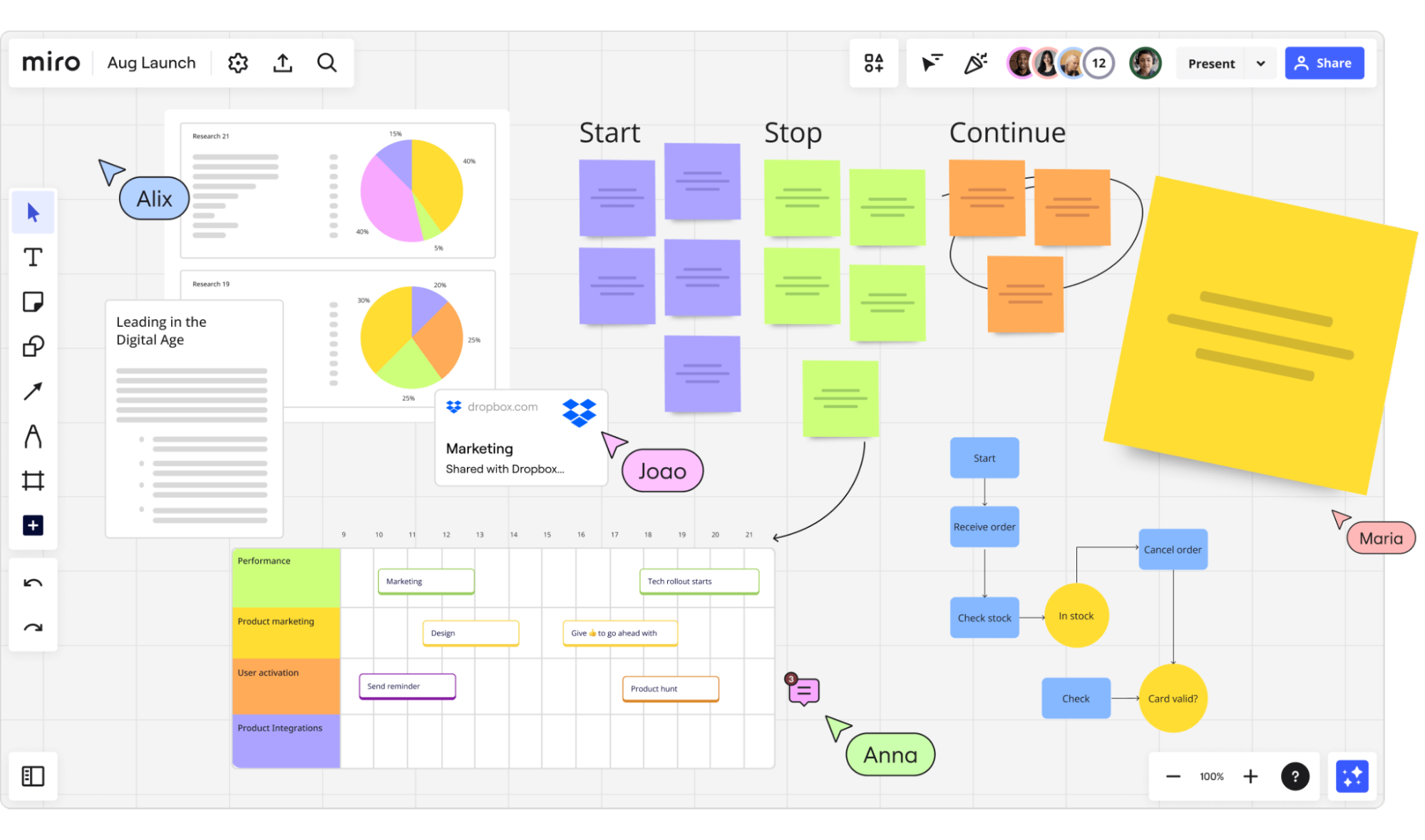
What does Miro’s free plan include?
Miro is one of the most popular tools due to its extensive features and simplicity, as well as its generous free plan. Here’s what it includes:
A workspace with 3 editable boards
5 recordings for video demonstrations
2,500 templates created by Miro and the community
100 integrations, including Zoom, Slack, and Google Drive
Authentication via Google, Slack, and Office 365
Evaluation of Miro’s free plan
For teams using Miro for retrospectives, here’s an overview of the features included in the free plan and the limitations they may pose:
Strengths
Unlimited number of users
A wide range of retrospective activities available on Miroverse
The ability to create and edit retrospectives on a board
High degree of freedom with the whiteboard system
Weaknesses
No option for anonymous comments, which limits free expression
All comments are visible at all times, which can lead to participant influence
Some essential facilitation tools are missing (e.g., timer)
No related features to help track action items
Overall opinion
Miro is a leading tool for collaboration. Unfortunately, the free version of Miro doesn’t seem designed to provide a retrospective experience that lives up to the tool's reputation.
The free plan fails to address key aspects such as anonymity, preventing groupthink, and providing even basic facilitation tools.
In summary, while Miro is an excellent brainstorming tool, it has significant limitations for retrospectives in its free version. For a more suitable free retrospective experience, it may be worth considering other dedicated tools.
Pricing
Miro offers a free plan with unlimited users. To access advanced features, you need to opt for a paid plan, starting at $8 per user per month. For more details, check out Miro’s detailed pricing.
Customer reviews
Miro is rated 4.7/5 on Capterra. Based on these customer reviews, here are the pros and cons:
Pros
“I love that it’s so free and real-time that it feels like we’re working together in the same room. It also translates to visible progress throughout and is accessible to everyone, anywhere.”
“I like that it allows multiple people to see what we’re working on. It’s ideal for a variety of functions like mind mapping, brainstorming, and documenting application flows.”
“The templates are also an amazing feature that makes setting up an activity easy and can even be a good source of inspiration if you’re out of interesting ideas for meetings.”
Cons
“Some editing options for different tools are limited and can be a bit frustrating.”
“I’ve seen people click and move things to wrong places, modify wrong areas, or generally disrupt a board. No integration with broader ecosystems, like Microsoft/Google tools.”
“Sometimes I get lost with layers or content locking. I think this feature could be configured differently.”
Number 9: Notion
Notion is an all-in-one productivity platform that combines features for project management, note-taking, database creation, and much more. Known for its flexibility, Notion allows users to create and organize their workspace in a personalized way using modular blocks to structure documents, tasks, wikis, or Kanban boards.
This adaptability makes Notion a popular tool among both freelancers and business teams. In addition to customization, Notion offers a large library of predefined templates, which is useful for avoiding the blank page syndrome.
While Notion is not specifically a retrospective tool, its Kanban functionality and overall flexibility allow it to be used for conducting retrospectives.
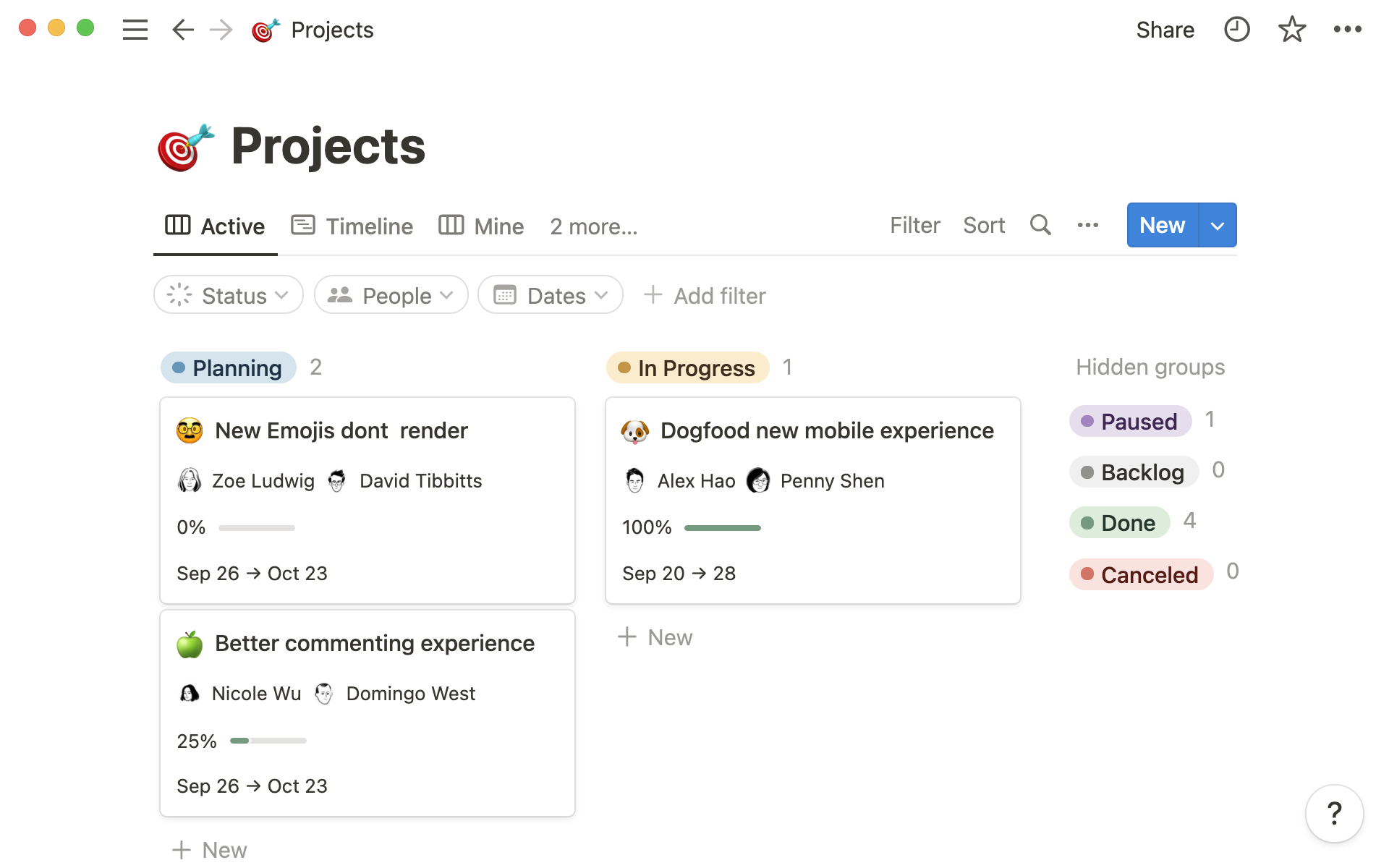
What does Notion’s free plan include?
Notion is a flexible tool that can cover a variety of use cases. The free plan offers a wide range of features:
Collaborative workspace
Calendar, Kanban, Timeline, and other views
Integration with Slack, GitHub, etc.
Basic analytics on pages
7-day page history
Up to 10 guests
Evaluation of Notion’s free plan
For teams using Notion for retrospectives, here are the strengths and limitations of the product:
Strengths
A wide selection of templates for various activities (including retrospectives)
Comprehensive and easy-to-use action plan management
An active Notion community that creates a lot of new content
Deep customization options (structure, templates, etc.)
Weaknesses
No option for anonymous feedback, which significantly limits the ability for free expression
Comments are always visible, which can lead to peer influence
Some essential facilitation tools are missing (e.g., timer)
No engagement tools or icebreakers on the platform, which limits its potential
Overall opinion
Notion is an excellent project management (and daily life) tool, highly valued for its flexibility and active community. It allows for easy structuring of ideas, projects, or meetings—such as retrospectives.
While Notion is arguably better suited for retrospectives than Jira, its limitations in the free plan mean it may not be ideal for managing and facilitating retrospectives optimally. Missing features such as anonymous feedback, facilitation tools, and engagement tools (e.g., icebreakers, ROTI) make it less effective compared to other tools specifically designed for retrospectives.
Pricing
Notion offers three paid plans, starting at €9.50 per user per month. Notion also provides AI features at an additional €7.50 per user per month. For more information, check out Notion’s pricing details.
Customer reviews
Notion is rated 4.7/5 on Capterra. Based on customer reviews, here are the pros and cons:
Pros
“I had a lot of fun watching tutorials and setup guides from other Notion users on YouTube—Notion seems to have a powerful fan base.”
“As someone with ADHD, Notion has been a real lifesaver for creating layouts and workflows that best suit the way my brain works.”
“I also think it’s a great collaboration tool. I appreciate the variety of tools it offers as well as some useful integrations.”
Cons
“I find the notifications to be imprecise and it's difficult to set up recurring reminders for project subtasks.”
“I encountered an issue where content would disappear.”
“I can’t write mathematical equations inline in text blocks. Writing equations in a block and commenting/annotating variables in text blocks is essential for engineers.”
Number 10: Jira
Jira is a project management tool developed by Atlassian, widely used for task tracking, bug management, and planning in software development teams. Although initially designed for development teams, Jira is also used by many other teams (marketing, design, etc.).
Originally designed for incident tracking, Jira quickly became a versatile platform, suitable for various Agile methodologies such as Scrum and Kanban.
Jira is also notable for its powerful customization capabilities and its integrations with other Atlassian tools like Confluence and Bitbucket. While it’s not primarily intended for retrospectives, its flexibility makes it a tool that can be used for conducting retrospectives.
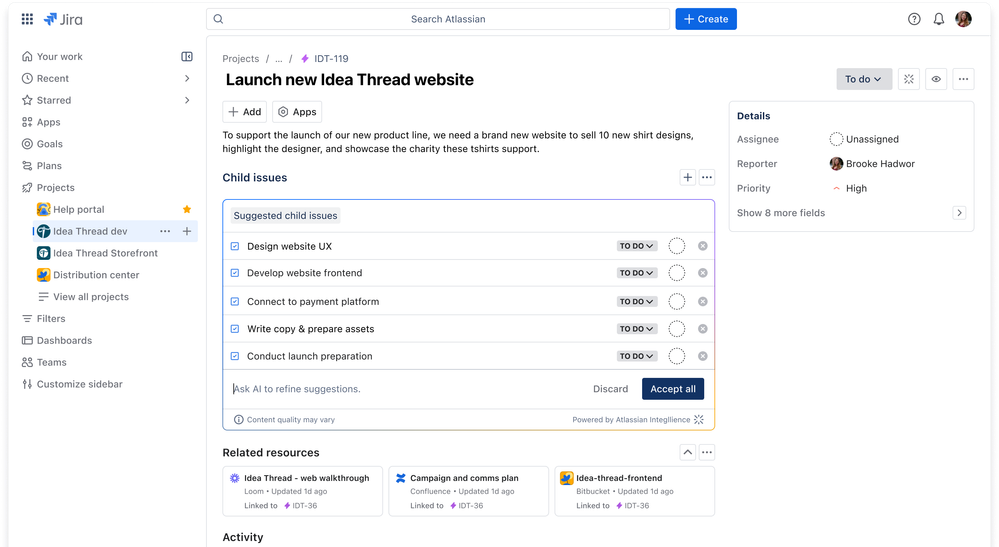
What does Jira’s free plan include?
Jira is a comprehensive and sometimes complex tool due to its many features. The free plan of Jira includes the following:
Unlimited goals, projects, tasks, and forms
Backlog, List, Board, Timeline, Calendar, and Summary views
Reports and dashboards
100 automations per site per month
2 GB of storage
Community support from Atlassian
Up to 10 users
Evaluation of Jira’s free plan
For teams using Jira for retrospectives, here’s a look at the tool’s strengths and weaknesses.
Strengths
Unlimited projects and tasks
Integrations with a wide suite of tools
Depth of action plan management features
Weaknesses
Few features dedicated to retrospectives (e.g., voting, anonymity, facilitation, retrospective templates)
The tool is complex to master, and adoption can be slow for novice users
Primarily focused on efficiency, lacking engagement features (e.g., icebreakers, team health checks)
Overall opinion
Jira is a reference tool for project management, known for its depth and capability to manage a project from start to finish. However, it quickly becomes limited when it comes to conducting retrospectives.
The free plan is sufficient for trying out a basic retrospective setup, but implementing best practices (like anonymity, preventing groupthink, engaging participants) is challenging.
In summary, while Jira is an excellent project management tool with benefits for centralizing documents, management, and collaborators around a project or deliverable, the previous tools offer better features for retrospectives.
Pricing
Beyond 10 users or for access to premium features, Jira offers paid plans. There are three paid plans, with the first starting at $8 per user per month. For more details, here is the breakdown of Jira’s pricing.
Customer reviews
On Capterra, Jira is rated 4.4/5. According to customer reviews on Capterra, here are the pros and cons of Jira:
Pros
"Our team loves the customer service; it's incredible. This tool is excellent for creating tasks and recording issues."
"The ease of navigation and overall management of this tool are fantastic. There are many very useful features for any Agile team."
"Jira is great as a collaborative tool for ticket management and software development projects. The customization options for tickets and project qualities are robust."
"The visibility of board progress is very useful for tracking and identifying obstacles."
Cons
"It’s impossible to clone tasks once they are completed."
"I don’t like how difficult it is to use, both for me and others—I constantly encounter cases where people don’t understand the software, leading to errors and wasted time."
"It can be costly and there are unpleasant aspects related to licensing. For example, you can’t use plugins for a limited number of users and only pay for that number of users."
"Jira slows down productivity. This might be specific to the company, but I hate having to always ask product managers for permission to access the documents I need."
Conclusion
In this article, we have explored various free tools for facilitating team retrospectives. We highlighted the essential criteria to consider when choosing the tool that best suits your needs. Based on these elements, I have compiled this top 10 list of the best free online retrospective tools.
Whether you choose an online whiteboard or a tool specifically designed for retrospectives, I hope you now feel better equipped to make the right choice for your team. The best way to determine the ideal tool is to try them out for yourself—and the good news is that they are all free and don’t require a credit card to get started!
Lastly, if you’re looking for the free tool that offers the most comprehensive and intuitive experience, I highly recommend trying Neatro. With over 40,000 users worldwide, including companies like L'Oréal, Netflix, Rivian, and Decathlon, Neatro stands out as the leader in online retrospectives.
So, don’t hesitate to start an interactive demo of Neatro or begin using Neatro for free.